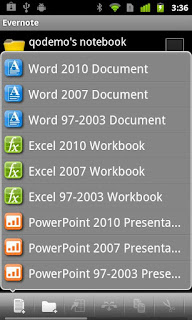|
| Quick Office Pro |
CREATE, EDIT, & SHARE, Microsoft® Office files on your tablet!
Now, your Android tablet can do more than music, movies and games. With Quickoffice Pro HD, you get a powerful office suite that lets you open and edit Microsoft® Office documents, spreadsheets, and presentations, as well as, annotate PDF files – online and offline. PLUS, our included file manager works seamlessly with your email attachments, locally saved files, and cloud storage accounts so you can work anytime and anywhere.
WHAT YOU CAN DO:
---------------
✔ Open, edit, and save to/from your favorite cloud account
✔ Edit and spell check documents on the go
✔ Update formulas in spreadsheets
✔ Give presentations without a bulky laptop
✔ Add notes and mark up PDF files
WHAT’S NEW in VERSION 5.5 (more in What’s New section):
---------------
✔ NEW: Quickword now has Spell Check!
✔ NEW: Annotate PDF files at no additional cost!
✔ NEW: Delete, move and resize charts in Quicksheet!
✔ NEW: Create bulleted and numbered lists in Quickpoint!
✔ NEW: Create, edit, and delete tables in Quickword!
IMPORTANT NOTE FOR PHONE USERS: For the best experience, please purchase Quickoffice Pro rather than this tablet-optimized version.
WHY QUICKOFFICE? Because we offer…
---------------
✔The most cloud connected office suite on the planet
✔The only office suite completely redesigned for Honeycomb tablets
✔The most intuitive user experience with SmartTouch™ technology
✔The best customer care of any office application
✔The only mobile office application trusted by over 400 million users
BUT DON’T JUST TAKE OUR WORD FOR IT…
---------------
★ World’s Most Installed Mobile App – VisionMobile
★ “Turns Your Tablet Into a Business PC” – Laptop Magazine
★ “The go-to option for reading, creating, and editing Office documents” – Androinica.com
★ Recognized as a “top developer” - Google
KEY FILE MANAGER FEATURES:
---------------
✔ Access Google Docs, Dropbox, Box, Evernote, Catch, Huddle, and SugarSync
✔ Access and manage files on your device
✔ View Office and non-Office files within the file manager
✔ Create, copy, move, delete and rename files and folders
✔ Share files via e-mail, SMS, Bluetooth, cloud services and social media
✔ Browse zip files and copy files from zip folders to other directories
Download Part - 1
Download Part - 2
Download Part - 3
Screenshot: